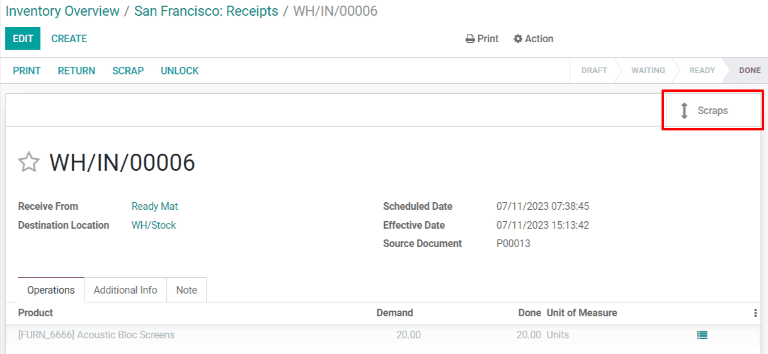主题
报废库存
在某些情况下,库存中的产品可能会损坏或被发现有缺陷。如果无法维修或退回产品,Odoo 库存 允许用户报废产品,确保可用库存盘点保持准确。
In some cases, a product in inventory may be damaged or found to be defective. If it is not possible to repair or return the product, Odoo Inventory allows users to scrap it, ensuring that usable inventory counts remain accurate.
提示
报废单可以通过导航到 库存 ‣ 操作 ‣ 报废 查看。每个报废单都显示单据的创建日期和时间,以及报废的产品和数量。
Scrap orders can be viewed by navigating to Inventory ‣ Operations ‣ Scrap. Each scrap order shows the date and time the order was created, along with the product and quantity that was scrapped.
要查看报废的每件商品的总数量,请导航到 库存 ‣ 配置 ‣ 位置。从 搜索... 中删除 内部 过滤器栏显示虚拟位置。最后,选择 Virtual Locations/Scrap 位置。
To view the total quantity of each item scrapped, navigate to Inventory ‣ Configuration ‣ Locations. Remove the Internal filter from the Search… bar to display virtual locations. Finally, select the Virtual Locations/Scrap location.
默认情况下,报废产品会将其从实际库存中删除,并将其放置在名为 Virtual Locations/Scrap 的虚拟位置。虚拟位置 不是 物理空间,而是Odoo中的一个名称,用于跟踪不再在实际库存中的物品。
By default, scrapping a product removes it from physical inventory, and places it in a virtual location titled Virtual Locations/Scrap. A virtual location is not a physical space, but rather a designation in Odoo that is used to track items that are no longer in physical inventory.
注意
有关虚拟位置的更多信息,请参阅有关不同类型 位置 的文档。
For more information about virtual locations, see the documentation about the different types of locations.
库存报废
要报废位于库存中的产品,请首先导航到 库存 ‣ 作业 ‣ 报废。在 报废单 页面,单击 新建 以配置新的报废单。
To scrap a product located in inventory, begin by navigating to Inventory ‣ Operations ‣ Scrap. On the Scrap Orders page, click Create to configure a new scrap order.
在报废订单上,从 产品 下拉菜单中选择要报废的产品,然后在 数量 字段中输入数量。 源位置 默认为产品的存储位置,报废位置 默认为 Virtual Locations/Scrap,但两者都可以通过从各自的下拉菜单中选择不同的位置来更改。
On the scrap order, select the product being scrapped from the Product drop-down menu, then enter the quantity in the Quantity field. The Source Location defaults to the location where the product is stored, and the Scrap Location defaults to Virtual Locations/Scrap, but either of these can be changed by selecting a different location from their respective drop-down menus.
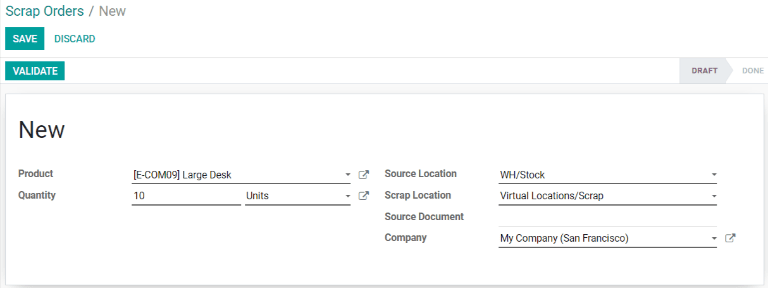
最后,单击 验证 按钮报废产品。报废产品的现有库存数量更新为减去报废后的数量。
Finally, click Validate to scrap the product. The on-hand inventory count for the scrapped product updates to subtract the scrapped quantity.
收货、调拨或交货报废
也可能在收货、转移和交货操作期间报废产品。如果在接收产品入库、将产品从一个位置转移到另一个位置或准备交付时发现任何产品有缺陷,可能有必要报废产品。
It is also possible to scrap products during the receipt, transfer, and delivery operations. This can be necessary if any products are found to be defective when receiving them into inventory, transferring them from one location to another, or preparing them for delivery.
要在收货、转移或交货操作期间报废产品,请首先导航到 库存 应用。在 概述 页面,选择 收货 、内部转帐【调拨】 或 交货单 卡上的 # 待处理 按钮,选择哪一个取决于要报废的产品的作业类型。
To scrap a product during the receipt, transfer, or delivery operations, begin by navigating to the Inventory app. On the Overview page, select the # TO PROCESS button on the Receipts, Internal Transfers, or Delivery Orders card, depending on the type of operation the product is being scrapped from.
注意
要使 内部转账【调拨】 卡显示在 库存 应用的 概述 页面,必须启用 存储位置 设置。为此,请导航到 配置 ‣ 设置 ,然后启用 仓库 标题下的 存储位置 旁边的复选框。
For the Internal Transfers card to appear on the Overview page of the Inventory app, the Storage Locations setting must be enabled. To do so, navigate to Configuration ‣ Settings, then enable the checkbox next to Storage Locations under the Warehouse heading.
或者,可以通过导航到 库存 ‣ 作业 ‣ 调拨 来查看所有交货单、收货单和调拨单列表。
Alternatively, a list of all delivery orders, receipts, and transfers can be viewed by navigating to Inventory ‣ Operations ‣ Transfers.
接下来,通过单击相应页面打开交货单、收货单或调拨单。报废 按钮显示在页面顶部。单击打开报废弹窗。
Next, open a delivery order, receipt, or transfer from the corresponding page by clicking on it. A Scrap button appears at the top of the page. Click it to open the Scrap pop-up window.
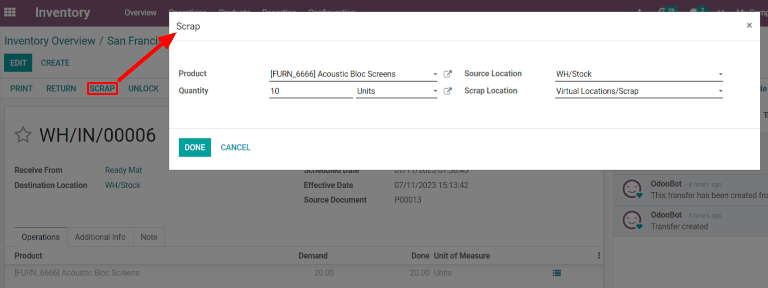
重点说明
报废按钮仅显示在已验证的 收货单【收据】 上。这是因为Odoo只允许产品在入库后报废。
The Scrap button will only appear on a receipt that has been validated. This is because Odoo only allows products to be scrapped once they have been entered into inventory.
在 报废 弹出窗口,从 产品 下拉菜单中选择要报废的产品。然后,在 数量 字段中输入数量。
On the Scrap pop-up window, select the product being scrapped from the Product drop-down menu. Then, enter the quantity in the Quantity field.
源位置 默认为产品的存储位置,报废位置 默认为 Virtual Locations/Scrap,但两者都可以通过从各自的下拉菜单中选择不同的位置来更改。
The Source Location defaults to the location where the product is stored, and the Scrap Location defaults to Virtual Locations/Scrap, but either of these can be changed by selecting a different location from their respective drop-down menus.
最后,单击 完成 以报废产品。执行此操作后,报废 弹出窗口消失,并在页面右上角显示 报废 智能按钮。单击去查看该操作创建的所有报废单。
Finally, click Done to scrap the product. After doing so, the Scrap pop-up window disappears and a Scraps smart button appears in the top right of the page. Click it to view all of the scrap orders created from that operation.