主题
批次和序列号的区别
批次 和 序列号 是Odoo中识别和跟踪产品的两种方式。虽然这两种可追溯性方法之间存在相似之处,但也存在影响收货、交货和库存报告的明显差异。
Lots and serial numbers are the two ways to identify and track products in Odoo. While there are similarities between the two traceability methods, there are also notable differences that affect receipts, deliveries, and inventory reports.
批次 通常表示已收到、当前存储或从仓库发货的特定批次物料。当然,它也可以适用于内部制造的一批产品。
A lot usually indicates a specific batch of an item that was received, is currently stored, or was shipped from a warehouse. However, it can also pertain to a batch of products manufactured in-house, as well.
序列号是以增量(或顺序)分配给物料或产品的唯一标识符,用于将其与其他物料或产品区分开来。
A serial number is a unique identifier assigned incrementally (or sequentially) to an item or product, used to distinguish it from other items or products.
启用批次和序列号
要使用批次和序列号跟踪产品,必须启用批次和序列号功能。
To track products using lots and serial numbers, the Lots & Serial Numbers feature must be enabled.
为此,请转到 库存 应用程序 ‣ 配置 ‣ 设置 ,向下滚动到 可追溯性 部分,然后单击 批次和序列号 旁边的框。然后,点击 保存 按钮保存更改。
To do that, go to the Inventory app ‣ Configuration ‣ Settings, scroll down to the Traceability section, and click the box next to Lots & Serial Numbers. Then, click the Save button to save changes.
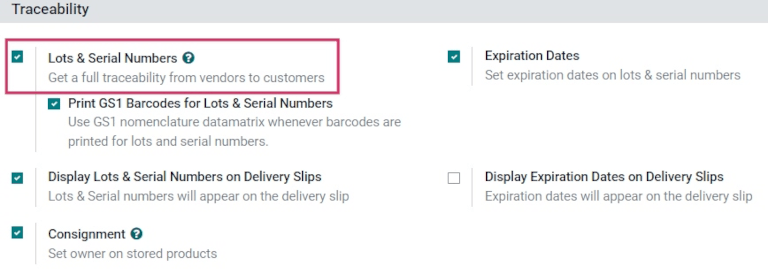
何时使用批次
批次对于大量制造或接收的产品(例如衣服或食品)很有用。批次,可用于将产品追溯到一个组,这在管理产品召回或有效期时特别有用。
Lots are useful for products that are manufactured or received in large quantities, such as clothes or food. Lots and can be used to trace a product back to a group, which is especially useful when managing product recalls or expiration dates.
示例
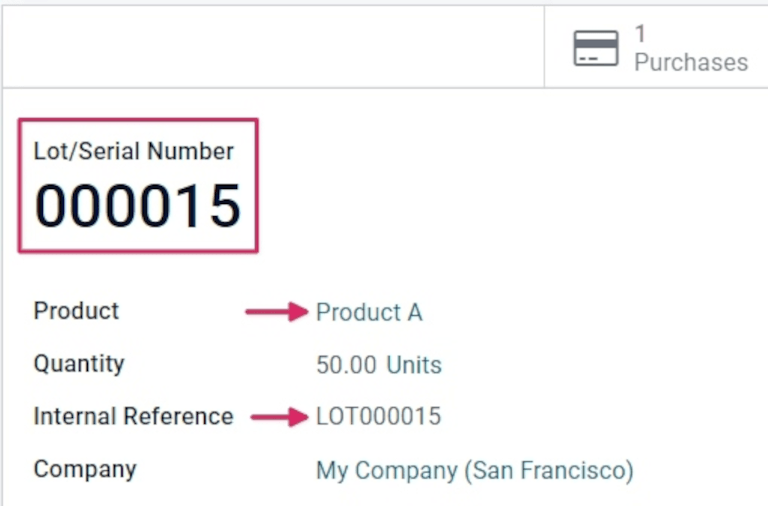
制造商将批号分配给具有共同特性的产品组;这可能导致多个货物共享相同的批号。这有助于识别单个组中的多个产品,并允许这些产品在其生命周期的每个步骤中实现端到端的可追溯性。
Manufacturers assign lot numbers to groups of products that have common properties; this can lead to multiple goods sharing the same lot number. This helps identify a number of products in a single group, and allows for end-to-end traceability of these products through each step in their life cycles.
何时使用序列号
为单个产品分配序列号的目的是确保每件商品在供应链中运输时的历史记录都是可识别的。这对于提供与其销售和交付的产品相关的售后服务的制造商特别有用。
The goal of assigning serial numbers to individual products is to make sure every item’s history is identifiable when it travels through the supply chain. This can be especially useful for manufacturers that provide after-sales services related to products they sell and deliver.
示例
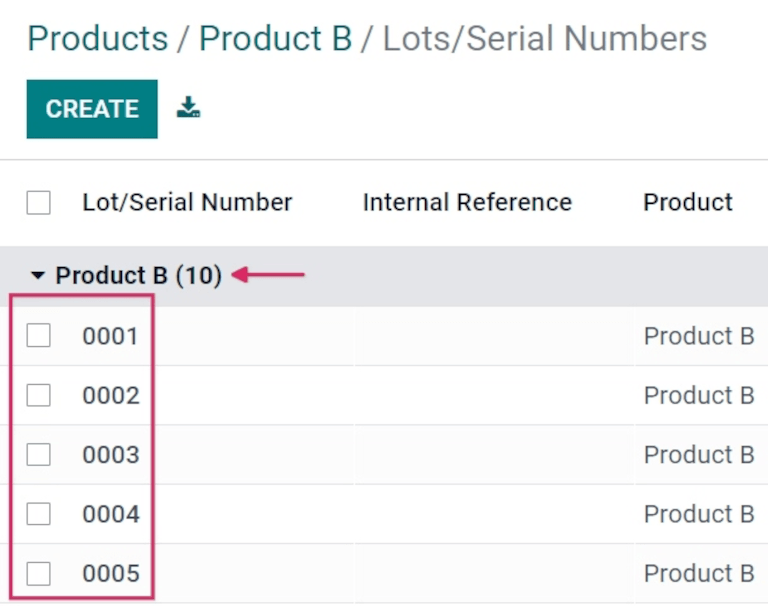
序列号可以包含许多不同类型的字符:数字、字母、印刷符号或所有三种类型的混合。
Serial numbers can contain many different types of characters: numbers, letters, typographical symbols, or a mixture of all three types.
可追踪性
制造商和公司可以参考可追溯性报告来查看产品的整个生命周期。这些报告包括重要信息,例如它来自哪里(以及何时)、存储在哪里以及发送给谁。
Manufacturers and companies can refer to traceability reports to see the entire life cycle of a product. These reports include vital information, like where it came from (and when), where it was stored, and to whom it was sent.
要查看产品的完整可追溯性,或按批次和/或序列号对产品进行分组,请转到 库存 应用程序 ‣ 产品 ‣ 批次/序列号。这样做会显示“批次/序列号”仪表板。
To see the full traceability of a product, or group products by lots and/or serial numbers, go to Inventory app ‣ Products ‣ Lots/Serial Numbers. Doing so reveals the Lots/Serial Numbers dashboard.
从这里开始,默认情况下会列出分配了批次或序列号的产品。它们还可以展开以显示专门分配给它们的批次或序列号。
From here, products with lots or serial numbers assigned to them are listed by default. They can also be expanded to show what lots or serial numbers have been specifically assigned to them.
要按批次或序列号分组,请先从右上角的搜索栏中删除所有默认过滤器。然后,单击“分组依据”,然后选择“添加自定义组”,这将显示一个迷你下拉菜单。从此迷你下拉菜单中,选择批次/序列号,然后单击应用。
To group by lots or serial numbers, first remove any default filters from the search bar in the upper-right corner. Then, click Group By, and select Add Custom Group, which reveals a mini drop-down menu. From this mini drop-down menu, select Lot/Serial Number, and click Apply.
这样做会显示所有现有批次和序列号,并且每个批次和序列号都可以展开以显示具有该分配编号的所有产品数量。对于不重复使用的唯一序列号,每个序列号只能有一个产品。
Doing so reveals all existing lots and serial numbers, and each can be expanded to show all product quantities with that assigned number. For unique serial numbers that are not reused, there should only be one product per serial number.
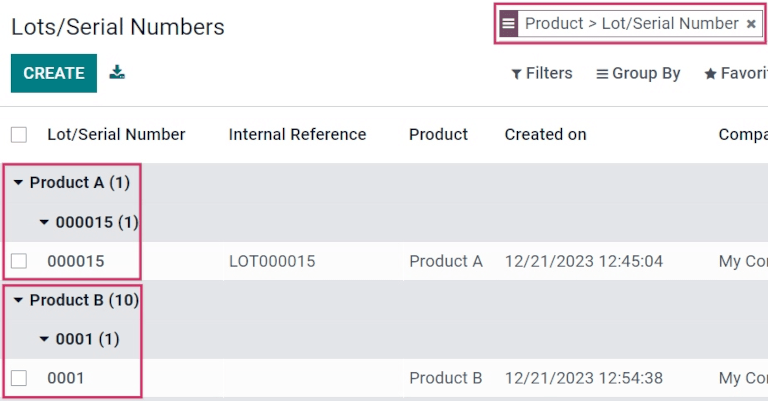
提示
有关单个批号或序列号的其他信息,请单击该批次或序列号的行项目,以显示该特定编号的批号或序列号表单。在此窗体中,单击“位置”和“可追溯性”智能按钮,以查看使用该序列号的所有现有库存。使用该批次或序列号进行的任何操作也可以在此处找到。
For additional information regarding an individual lot number or serial number, click the line item for the lot or serial number to reveal that specific number’s Lot or Serial Number form. From this form, click the Location and Traceability smart buttons to see all stock on-hand using that serial number. Any operations made using that lot or serial number can be found here, as well.